

|
|
|---|
|
Website
- Home- News - About - Statistics - Sitemap Software
- Software- Paper - Populist - Iconview - Parameteriser - Source Code - Subscribe - About - F.A.Q. - Vote Personal
- Darren- GodEater - Links - Research - Computers |
Version: 3.2a BETA Size: 180kb
Information Paper is a random wallpaper program. 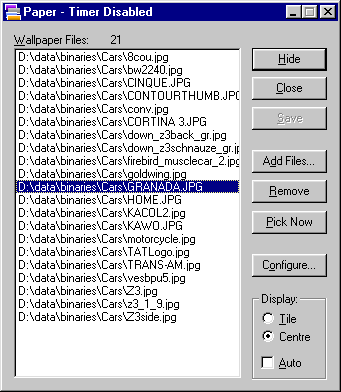 - Can set JPEG or bitmap files as your Windows wallpaper. JPEG files take up less disk space than bitmaps but Windows cannot use them as wallpaper files.
Paper can automatically convert any JPEG to a bitmap then set it as wallpaper.
It overwrites the same bitmap next time you change so no extra space is wasted.
- Has a configurable timer that can change your wallpaper automatically.Paper has a built in timer that can change wallpaper anytime from once a minute to once every 24 hours.
It allows you to change wallpaper either randomly or in order.
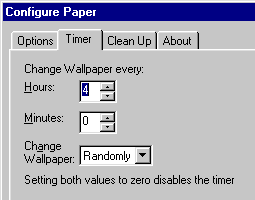 - Is easily accessible from the System Tray (next to the Windows clock). When not in use Paper will sit in the System Tray, to access it simply right-click it's icon and choose from the menu.
You can configure what happens when you double-click the icon, either change randomly, change in order or restore the Paper program.
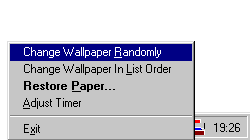 - Has an option to automatically tile wallpaper based on it's size. Paper can either tile all the wallpaper, centre on screen or optionally choose based on the wallpaper size and your desktop size.
- Has an option to automatically change wallpaper when Windows starts.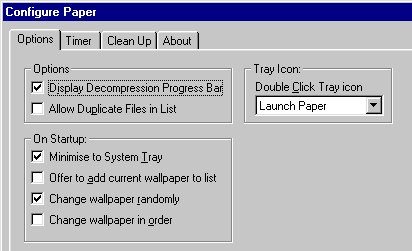 - Uses little System Resources. When in the System tray consumes very little memory (typically 200 KB) and has virtually no processor usage.
Has an option to change the wallpaper then quit, very useful if you only want a new wallpaper when starting Windows. - For complete information, read the Readme file. Download Download Paper version 3.2a BETA here (180kb) History 1.0 (11/96) First release.
1.1 (12/96) Now checks the current wallpaper and either highlights it in the list, or offers to add it if it isn't there.
Now checks the size of the bitmap before deciding to tile or centre it, previously checked the file size.
1.2 (01/97) Added cleanup option to remove redundant file links.
2.0 (03/97) Added capability for reading JPEG files.
2.1 (05/97) Added option for choosing files in alphabetical order.
2.2 (06/97) Added option to suppress display of decompression bar, and clean button. Souped up uninstall script.
3.0 (08/97) Added system tray icon and timer.
3.1 (09/97) Added context menu with paste option for adding files.
Bug fix in selection of tile or centre.
3.2a BETA (08/98) No longer uses command line parameters, all configuration performed through dialog boxes.
Option to allow duplicate files in list for 'weighting' of favourite backgrounds.
Option to disable checking of current wallpaper at startup.
Can specify action taken when double-clicking tray icon.
Fixed tiling/centering bug.
Wallpaper list is now stored in a separate text file, so there is NO limit on how many you want to add to the list.
Last updated: Saturday, 13-Nov-1999 17:50:19 GMT
|
|---|